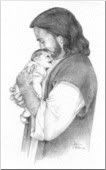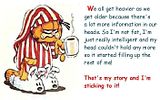Post by charliegirl on Jan 5, 2007 22:04:15 GMT -5
UBB Tags
« Thread Started on May 16, 2006, 6:42pm »
--------------------------------------------------------------------------------
When adding or editing messages, you can insert special tags to make your texts more alive. Also in your signature you can use several of the UBB tags mentioned below, to create special formatting of the text or to include a link for example.
Tag: [ br ]
Inserts a hard CRLF into the text. Equivalent of HTML's <br>
___________________________________________________
Tag: [ b ] text [ /b ]
Makes text become bold
Example:
this is a test [ /b] will result in: this is a test
____________________________________________________
Tag: text [ /s]
Makes text become striked through
Example:
this is a test [ /s] will result in: this is a test
___________________________________________________
Tag: text [ /u]
Makes text become underlined
Example:
this is a test [ /u] will result in: this is a test
_______________________________________________
Tag: [ quote] text [ /quote]
text will show up as a quoted block of text in the message.
Example:
[ quote ] This is a test [ /quote] will result in:
Quote:
Quote:This is a test
_________________________________________________
Tag:
[ *]item1 [ /*]... [ /list]
Will format the list of items which are formatted between[/li][li] and [/* ] into a list with dots (An 'UL') list. You can use formatting inside an item.
Example:
will result in:
* This is item 1
* This is item 2
___________________________________________
Tag: [ list type="UL|OL"] [/li][li]i tem1 [/* ]...
Will format the list of items which are formatted between [/li][li] and [/* ] into a list with dots when type = "UL", or in a list of numbers when the type = "OL". You can use formatting inside an item.
Example:
will result in:
1. This is item 1
2. This is item 2
__________________________________________
Note....In order to SHOW you the codes, I inserted spaces where there should not be. If you choose to USE one of these codes, there should be NO spaces between brackets( [] ) and words.
« Thread Started on May 16, 2006, 6:42pm »
--------------------------------------------------------------------------------
When adding or editing messages, you can insert special tags to make your texts more alive. Also in your signature you can use several of the UBB tags mentioned below, to create special formatting of the text or to include a link for example.
Tag: [ br ]
Inserts a hard CRLF into the text. Equivalent of HTML's <br>
___________________________________________________
Tag: [ b ] text [ /b ]
Makes text become bold
Example:
this is a test [ /b] will result in: this is a test
____________________________________________________
Tag:
Makes text become striked through
Example:
___________________________________________________
Tag: text [ /u]
Makes text become underlined
Example:
this is a test [ /u] will result in: this is a test
_______________________________________________
Tag: [ quote] text [ /quote]
text will show up as a quoted block of text in the message.
Example:
[ quote ] This is a test [ /quote] will result in:
Quote:
Quote:This is a test
_________________________________________________
Tag:
[ *]item1 [ /*]... [ /list]
Will format the list of items which are formatted between
Example:
- This is item 1 [ /*]
- This is item 2 [ /*]
will result in:
* This is item 1
* This is item 2
___________________________________________
Tag: [ list type="UL|OL"] [/li][li]i tem1 [/* ]...
Will format the list of items which are formatted between [/li][li] and [/* ] into a list with dots when type = "UL", or in a list of numbers when the type = "OL". You can use formatting inside an item.
Example:
- This is item 1 [ /*]
- this is item 2 [ /*]
will result in:
1. This is item 1
2. This is item 2
__________________________________________
Note....In order to SHOW you the codes, I inserted spaces where there should not be. If you choose to USE one of these codes, there should be NO spaces between brackets( [] ) and words.

 I was about to conquer the world but then I got distracted by something shiny.
I was about to conquer the world but then I got distracted by something shiny.