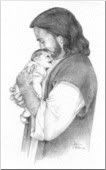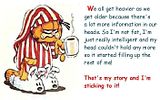Post by charliegirl on Jan 5, 2007 22:44:19 GMT -5
Speed tip for Firefox Users
« Thread Started on Nov 13, 2006, 9:40pm »
--------------------------------------------------------------------------------
I was just reading that firefox's prefetch can be a serious server killer and many sites are taking measures to avoid it. So of course I looked it up. It seems Mozilla introduced prefetch feature in Firefox 1.0.7 (or 1.0.6?) as default and shortly after Google introduced Web Accelerator based on prefetch. The self-claimed goal of prefetching is "to speed up web rendering for users".
On some searches, Google automatically instructs your browser to start downloading the top search result before you click on it. If you click on top result, the destination page will load faster than before.
Google uses a special prefetching feature in Firefox and Mozilla web browsers to provide this functionality.
Does prefetch speed up web rendering? NO, It does not! It slows down the server considerably as the server have to respond to so many wasteful requests (as many requests as the number of the links in the page). With so many unnecessary web requests (and associated database queries), you end up with an overwhelmed and slow responding server with wasted computing and electricity power.
Say NO to prefetch.
Ok, So I learned how to shut it off & did so in my browser. I wondfer if we should post this somewhere & have others follow suit?
Heres how to do it:
1. Open Firefox
2. Type "about:config" the address bar.(without the quotations)
3. Scroll down to the setting "network.prefetch-next" and set the value to "False". (its an alphabetical list. Scroll down to the N's. To set it to False, just double click it. When you're finished you can just X out of the page.)
thats it. it was easy.
With prefetching enabled, you may end up with cookies and web pages in your web browser's cache from web sites that you did not click on since prefetching happens automatically when you view Google search results pages. You can delete these files by clearing your browser's cache and cookies.
If all of us Firefox users change this setting to False, the site should speed up a bit as well!!
« Thread Started on Nov 13, 2006, 9:40pm »
--------------------------------------------------------------------------------
I was just reading that firefox's prefetch can be a serious server killer and many sites are taking measures to avoid it. So of course I looked it up. It seems Mozilla introduced prefetch feature in Firefox 1.0.7 (or 1.0.6?) as default and shortly after Google introduced Web Accelerator based on prefetch. The self-claimed goal of prefetching is "to speed up web rendering for users".
On some searches, Google automatically instructs your browser to start downloading the top search result before you click on it. If you click on top result, the destination page will load faster than before.
Google uses a special prefetching feature in Firefox and Mozilla web browsers to provide this functionality.
Does prefetch speed up web rendering? NO, It does not! It slows down the server considerably as the server have to respond to so many wasteful requests (as many requests as the number of the links in the page). With so many unnecessary web requests (and associated database queries), you end up with an overwhelmed and slow responding server with wasted computing and electricity power.
Say NO to prefetch.
Ok, So I learned how to shut it off & did so in my browser. I wondfer if we should post this somewhere & have others follow suit?
Heres how to do it:
1. Open Firefox
2. Type "about:config" the address bar.(without the quotations)
3. Scroll down to the setting "network.prefetch-next" and set the value to "False". (its an alphabetical list. Scroll down to the N's. To set it to False, just double click it. When you're finished you can just X out of the page.)
thats it. it was easy.
With prefetching enabled, you may end up with cookies and web pages in your web browser's cache from web sites that you did not click on since prefetching happens automatically when you view Google search results pages. You can delete these files by clearing your browser's cache and cookies.
If all of us Firefox users change this setting to False, the site should speed up a bit as well!!

 I was about to conquer the world but then I got distracted by something shiny.
I was about to conquer the world but then I got distracted by something shiny.